Some people, after getting the latest Pokémon Go update from the App Store, have noticed a few changes to the game. First thing first, if your device is jailbroken, there is no need to install tweaks such as Masterball.
Simply put, Niantic has now removed the wall that blocks jailbroken users from playing Pokémon Go. Therefore, the app no longer crashes upon launch. Besides enhancing the servers, we also noticed that most of the hack no longer works.

I mean, Tutuapp has reportedly stopped working for a few hours now, but the dev is working on an update. If you can’t wait any longer, here is a step to step guide on how to get a working hack for Pokémon Go.
Poke Go ++ doesn’t require a Cydia tweak, which means jailbreak isn’t needed. Further, it has features such as teleporting, change walking speed, tap to walk (based on this tweak), and much more. With the help of Cydia Impactor, you can now sign in to Poke Go++ on your iPhone or iPad.
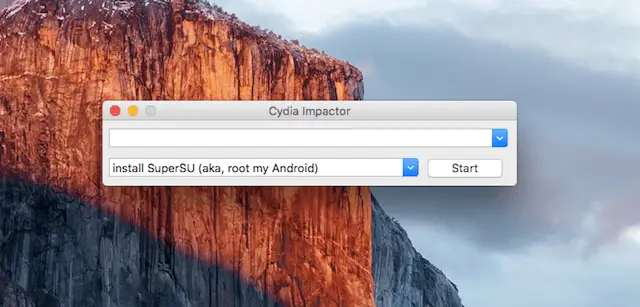
USING CYDIA IMPACTOR AND INSTALL POKE GO++ 2.0
This is something similar to how you would install an unsigned iOS apps using iFunbox. But this time, it doesn’t even require a jailbroken device. After the Poke Go ++ iOS app is installed, you can start using it right away. The mod has been built right in with the official Pokemon Go game.
Before you open it, though, be sure to Trust the app via the Profile settings (learn how from here). Also, the same process must be repeated every week for the app to continue working. I know, it sucks, but your free developer account only lasts seven days per sign.
I hope you find this tutorial helpful. For additional help, check out the video below.
A new link has been added above to fix the warning “A new version of Pokémon Go is available. Would you like to update now?”.
THE LATEST STATUS OF THE TWEAKED IOS GAME APPS OF POKEMON GO
As of this year, Niantic has begun a ban of more than 500k Pokémon Go cheaters who are using rooted or jailbroken devices. If this sounds like your device, then you may be at high risk of a suspension. So, using spoofed game apps like iSpoofer/Pokémon Go++ is not safe or stable anymore.
IF THE JOYSTICK IS MISSING
You might find yourself wondering what happened or where the Joystick is within your Pokémon Go app. Well, it shouldn’t go missing, but if it did, there is an easy fix for that.
Go to Settings>Enable Fake location and turn on the joystick.
POKEMON GO HACK FAQ
Have more questions? Faced with some concerns? Read on for more information on Pokémon Go hacks and what you can ultimately expect if you choose to take advantage of the hacks above.
CAN YOU GET BANNED FOR USING THE JOYSTICK IN POKEMON GO?
The joystick is one of the more popular hacks when it is coupled with the fake GPS app. However, using it can get you banned from the game. So, you need to decide if a ban is worth it for you to use the joystick to collect all the Pokémon.
HOW DO YOU KNOW IF YOUR ACCOUNT WAS BANNED?
You will know if your account is banned when you see a message saying, “Your account has been suspended/terminated for violating the Terms of Service.” The message will appear on the screen when you log in to the Pokémon Go app on your device.
HOW CAN YOU SAFELY HACK POKEMON GO GPS IN 2020?
iTeleporter is an iOS system GPS modifier that is not a jailbreak or a tweaked app. It should never be detected by Niantic, which helps ensure a higher safety level for iOS GPS spoofing.
Plug the iTeleporter series into your lightning port or connect it via Bluetooth. You can then open the free companion app and activate four modes for all of your iOS apps simultaneously. You can only retrieve the download link for the iTeleporter if you are a device owner.
Lock the GPS location at a specific location and mock walking, driving, and biking movements with automatic routes supplied by Google Maps.
You can tilt your iOS device for directional motion control in the app. You can also use built-in external joysticks from other devices under the same WiFi.
WHAT IS POKEMON GO SPOOFING ON AN IOS DEVICE?
Pokémon Go is a game that is entirely based on your location, so if you are stuck in one location, it can affect how many Pokémon you can catch in your area. That is why some players choose to use a Pokémon Go spoofing app.
It is a way to spoof, change, and fake their location. However, when using a spoofing app, you need to make sure it is reliable and safe, or you can face a ban.
CAN I USE A VPN TO BYPASS THE GEOBLOCKS COUPLED WITH POKEMON SPOOFING IOS?
Yes. As long as you use a safe and reliable VPN, you can bypass the geo-blocks and spoof your location. However, you do need to combine the VPN with a GPS spoofing app for it to work and trick the game into believing that you are actually in the spoofed location. Some VPN tools you can use on an iPhone include NordVPN, ExpressVPN, or CyberGhost.
HOW CAN YOU ADD HACKYOURIPHONE REPO TO CYDIA?
The options we have laid out above are for a non jailbroken iPhone. However, HackYouriPhone Repo can be added to Cydia if you have a jailbroken iPhone, iPad, or iPod. Simply open Cydia>Sources>Edit>Add. You will then type in http://repo.hackyouriphone.org and then tap on Add Sources>Add Anyway.
I also got a message that there is a new update available.
Just added the new link.
Checking if anyone experience their spoof app crash? Could not even open the app. Any solutions? ☹️
Es cool
is there a version that works with the iOS 12 beta?
iTeleporter Pro works for iOS 12.4
here same, still need the update. i guess maybe r2 or something needed for v 1.31
r22 is now available.
OK, there is still error at the end of the installation, but it will work
Marsiling Drive
Still getting the need to update message as well.
I m dropping the ipa file on impactor for pokemon go, it starts loading, but at the end on generating application map, it stucks and the app is not full installed completely
I just updated to the new iOS and now when I use Impactor for PokemonGo I get error messages that are asking for app specific passwords. Then I create a password and it error messages me that the extension can only be accessed by developers. Please help.
Have this too.
I got the same thing. So first and formost, what they don’t tell you is to unload pokemon go form you devise first. Then make the apple password from their site, once this is done. Click and drag the R83 onto the Impactor. It’ll ask for apple id, then for the apple password that it generated for you. Once all that is done then it will work for you and download.
Thanks, this worked.
I just sent a message about the invalid host id error when attempting to install pokemon go++ and hit enter prematurely. I was wondering if you’d ever come across this error or have a suggestion on fixing it. Thanks for your help! Mike
I’m attempting to install Pokémon Go++ and the error I’m getting after dragging and dropping the IPA is this: lockdown.cpp:57 LOCKDOWN_E_INVALID_HOST_ID
i had this too and updated iTunes and then it worked fine.
After installed the latest version(PokeGo2.Or-15.ipa), it still asks me to upgrade. Can’t login.
I also cant log in i have gotten the pogo ++ hack on my phone but as soon as i sign in it goes to the app store to download the original app HELP!!!
Hey im after some more info on one of your tutorials, sorry im not very compter savvy. im looking to lay pokemon go from my mac as im physically disabled and cant get out and wander the streets. im having trouble getting it to work. Ive downloaded xcode onto my macbook, and ive downloaded the webspoof app zip file from your link to my macbook …. How do i start the webspoof app? or what do i click on to get it running? hope you can help me, thanks
You can just use the IPA from above.
I downloaded the 2 files for pokemongo . One for Windows pc and the pokemonplus app. I opened the impactor no problem. the pokemonplus app was a zip file and asked for apple login… I gave. then password… I gave. it gave error message cpp:150 please sign in with app specific password you can create one @ apple id… so what am I doing wrong…sidenote on the video the download looked like ITunes app with .ipa mine was zip file
You should only sideload one file. As for the specific password error, just generate one.
I downloaded your iOS Pokemon go++ 2.0 IPA, and when I load the app it shows the nodded version but makes me update Pokemon. Therefore sending me back to the basic version, any advice please
I’ve tried using your Pokemon go hack, and I’ve ended up in a place with a million pokestops however as soon as I try and get pokeballs from this stop, it doesn’t release any balls and when I try and catch Pokemon they always run away. Any advice please. Thank you
It means you are softban for 4hrs …. try after 4hrs.
To get rid of softban, spin one poekstop roughly 40 times, eventually it will give you items and cancel your softban… then you can catch pokemon and spin stops again!
My notebook is window 8.1, when i run the poke go ipa file, the computer said that it has a problem and needed to close the cydia impactor. can anyone help me to solve this problem. Many Thanks.
What was the specific error?
No any error code, just when it’s running to almost finish, the computer will jump out the msg ‘the computer has a problem will this action, you need to close the application, if we have a sloution and will let you know asap’ . Then the application will not install successfully
Do you have another computer you can try it on?
Other computer is ok, just the notebook can not ~.~
SMH!
Really? SMDH……….
Hi there, thanks for the great btw. I got the latest version working and able to login. I even turned on one of the features on the settings. But the joystick is gone even though it’s turned on in the settings. Also I can’t use teleport or walk to.
Any advise?
I got “provision.cpp:81
iOS/submitDevelopmentCSR = 7460
You already have a current IOS development certificate or a pending certificate request
Click Revoke Certificates under the Xcode menu
Tyrone u helped me i want to make love to u i hope your life is great wonderful wishes
trying to add the ipa of pokemon go and says install cyndia extended… and there is no other option to change it 🙁 why?
Ignore the extender. Just drag and drop the IPA over.
Thxx.. but it stucks at the generatingapplicationmap and never ends
im stuck at generating appplication map,
pls help n advice.
Works fine. Thanks! Though something puzzles me when I use the map. A lot of times It shows the spawn location of a pokemon that has 300+ IV in each stat but when i walk to it, it never shows up.
hey im having a question about the Cydia Impactor and Poke Go ++. I see that my location only can be saved for 45 minutes. Is there a safe method to login at the exact same location after more than 45 min? I dont quite understand thank you
Did you choose forever option from settings ?
Curious……
Where does the IV mode gone to….
looks like it is paid service ….i paid 2usd but never activated …..not sure what next …..
the ipa file’s link is not working
btw it says error provision cpp 168: please sign in with an app-specific password
I am also getting an error provision cpp 168: please sign in with an app-specific password after entering iTunes login and password.
You will need to create a different password from the Apple ID login page.
Changed my password, and it still didn’t work. 🙁
You have to sign in on the Apple ID website and then create an app-specific password under the Security section. Once you have created a random password label, your actual app-specific password will appear (Note: it is always different because it changes everytime you log in again)
Hello,
Can put back the IV Button?
Thanks
Hi there! Just downloaded latest pokemon go IPA. Cant figure out where to find the IVs? The previous versions i recall had a button where youn can check then IV, CP and recently caught pokemon. Also when you encounter pokemon, IVs show up on the top of the screen
hello i’m getting error provision cpp:81 IOS/addAppId=9313 and states I need to enrol in the Apple Developer programme?
Yeah me too, I tried enrolling but it turns out you have to pay $99 annually…
I can’t get the Go ++ app to install at all… I keep getting the following error:
installer.cpp:71
application already installed as incompatible team
I don’t know how the app is “already installed” when this is the first time I’ve EVER downloaded and tried using Impactor or the PoGo hack. I’ve already tried revoking certificates and sideloading the app, but still getting the error (also, my iOS and PoGo app are all up-to-date with current software). Help please. Thanks!
You need to delete pokemongo off your phone before trying to install the hack.
Can anyone tell me why can’t I snipe anymore? Every time I do they just flee.
Andy, snipe is RIP now. They are softbaning players.
Can you still use the app, we have a new update?
Lmao, for real! Sad moment.
New update, do we have a new patch to download yet?
Yes we do. Give it a try now.
Pokémon go update is available. I can’t use the hack now? Are you updating with a new patch ?
Any news for an update?
Can’t use it with new release
I got an update message today.
can we look at a new patch?
Oh OH…… New update stops people from playing! I hope this gets fixed.
Re-try bro 🙂
Oh man, new PokemonGo update! It doesn’t let us use the versions we have without having to update! Please fix asap! Thank you!
Done.
The man!
any word on how long the download takes now? still sitting here waiting for Cydia to “GeneratingApplicationMap” for 10 minutes now
Never mind – attempted the login and its a go. thanks for getting this going so quickly
pls …… stop sending me email…..
After I installed the New Version today.
I Cried because there is no IV Button.
Please put back the IV Button…
I feeling very sad and Moody now….
this is pretty neat. no iv button and I’m not seeing iv notifications either. also was this the application that had the bubbles appear that would take you directly to the Pokemon? if so it is not happening.
i’ve intalled pokemon go++ 1.31_2 twice and working just fine for each week, but now i cannot installed anymore, cydia impactor crash, i download pokemon go 2, also not working, stopped at list all development cert, what should i do ? pls help, thanks a lot
Looking into it now…
Impactor_0.9.39 helped my problem!
i keep getting “provision.cpp:168 Please sign in with an app-specific password…” i have tried on different computers but it didnt work for me, can someone help?
Login to your Apple account online and generate an app-specific password.
The gyms are disabled?
Yup. Until the new gym system is completed by Niantics.
What’s the new IPA about? The last one still works for me.
Well, I installed the one from yesterday and now it’s saying there’s a new update.
Yup. We need another update.
Did you check the one I put up yesterday?
I downloaded it yesterday and it was an old version that says it needs updated today.
Check back in 5. The new link will be up soon.
Check the new link.
We are rocking again!
Nice!
As of Jun 22nd, MEGA link is for “PokeGo2.0r-30” and not an updated “PokeGo2.0r-31”. Just go to official site to download the latest version.
Their site is super slow right now. I just added a new Mega link.
Got the “update to continue” message about 3 hours ago…It was working fine with v1.37.1 until then…It looks like the gyms opened up, so that might have something to do with it.
Check again.
mine is getting stuck at GeneratingApplicationMap… Any suggestions?
hi cant seem to find the new updated hack where is it last one needs an update to work
The current one should work.
the current one stil says update to work
still nothing maybe i just have the old one on my pc
Hello, it was working fine, but now i get the message to update before i can continue playing..
Check again.
New update needed.
Done!
I’m getting error
Installer.cpp:71
Application already installed and incompatible team
What does this mean? Installing Pokémon go with cydia impactor and R34
Click on “Revoke Certificates” under the Xcode menu. After that, try again.
Any chance of getting a new update?
Current one is not working for you?
Working for me.
Thanks, Andy.
Can we get an update for the newest version? Some important changes.
needs update for playing further
New link is up.
Another update……………… geeeeesh.
One sec. It’s uploading.
Check again.
A1 Sauce.
Again with an update.
R37 not working anymore? The app does not launch..
Nevermind re-install fixed it.
I’have a problem, first i’m sorry i don’t speak very good english : my probleme is : my app work with the last update but she crash about 2 min when i play , other people have this ?
If the game is suddenly crashing, please try this version (R39) https://mega.nz/#!X1dzSTaB!AYCGfR67VTr5stLzrgxBioCuYzAjlM3qQ2fq-vxXYqY
Thanks you , But it’s not Better, i think it’s because i play in Japan and in this city you have so many pokemon and they crash app
Oh man, update needed.
just received the same message when i was using a lucky egg.. what a bad timing haha
Forget it, R39 is working.
Just tested myself, it works!
So there is a new update in the app store as of today and it says i must update the app is there anything in the works to fix this issue as of now??
Received a new update from Niantic today. I have tried to delete the app and update it and re-add Cydia, but it will not work. Please, is anyone is able to get it to work, let me know how.
Anyone has a problem where you cant catch any pokemons because they keep fleeing and you cant also use the pokestop.
Do I need to delete the normal Pokemon Go app before following the steps above or does this paste over the original app?
Yes, delete the original app.
hacking might be the next small thing that gives you a peaceful mind. There are times it might just be to important to spy on ones’ spouse or monitor children or change their grades. To get such done send you mail request to HACKZUES at G MAIL D0T C0M
Thanks for putting back the IV Check.
But this new IV Check is not very accurate & some of the Bigger Size Pokemon is blocking the CP therefore the IV Check cannot work.
Is it possible to put back the old IV Check?
Update needed..
Could we get an updated version of the app? The “update to continue” message popped up today :/ thanks!
New update please
Update?
yeah there needs to be but it looks like the last one he posted was 24 days ago at this point
It’s up.
Thank you!
only problem is that overtime there is an update you have to reinstall an new IPA other than that works perfectly
works but overtime there is an update you have to reinstall the new IPA which will put you a day or 2 behind depending on how quickly its updated.
Sorry for the wait. Please try the new link.
Check the link above.
You got it!
The newest version is now available for download. (R40). Version: 1.43.1
Hello, I installed this on my iPad (with ios 10.3.3) by following the steps mentioned above. The game installs and opens with no issues, I am also able sign in, but it never finds a GPS signal. It always says “GPS signal not found. (11)” I tried pretty much everything to fix it, even tried reinstalling the app but it doesn’t work.
Any idea how to fix this?
Cydia Impactor doesn’t open. It takes me to a Norton Studio window (I don’t have Norton?) and stays there. I’ve tried to look in to this as much as I could and couldn’t find answers. Have deleted and redownloaded. Do you have any ideas? I know impactor isn’t yours, but maybe you have an idea since I can’t find one anywhere else.
I don’t think Norton has to do anything with Impactor. Try looking for the software inside your Software folder. If not, try using another computer.
Is there an update needed? Mines started crashing.
I’m getting a “lockdown.ccp:57 LOCKDOWN_E_PLIST_ERROR” message when I try to install.
I began getting a new Ban warning today using the app. Got the notice that there was a new update available so I deleted PG++ and installed the regular version and am still getting this ban warning. I don’t use any other apps.
what is the latest folks ?
have you stopped updating?
No, I’m still actively updating.
I was a little late with the teleport and I got a huge red warning with a wall of text basically warning me of a ban. This is new to me, anyone know if there’s a difference to sniping or the way they handle it in this patch?
same to me, looks like Niantic is detecting the app with PokemonGo++ 🙁 …
I got the same thing. I saw on Reddit that other users have been getting it as well without using PG++.
Installation not working for me at all! help! sos!
Its giving me a windows stopped working error right when it gets to the app installation portion. I’ve tried over and over and over again and still getting the same error. Why is windows crashing it if I’m doing everything right! 🙁
im getting the same thing.. impactor stopped working…
error code
ios/SubmitDevelopmentCSR=7460
You already have a current iOS Development certificate or pending certificate request.
after Revoke run again im get Cydia Impactor is stuck at the Verifying Application screen
after hard reset still same
what my problem?
need new link update now
Updated.
Update, please!
Done.
It is asking me to update to continue. When I click ok it just sends me to the app store but there is no update available. What should I do?
Download the new ipa.
Bonjour
Que puis-je faire contre une erreur PP 168 ? j’ai jamais u de soucis et depuis 2 semaine, voilà le soucis.
J’ai refait un id apple ect, toujours la même erreurs ?
Es-ce de cher eux ou es-ce moi ???
Another update? Geeeeeeesh
Done.
Thanks for providing and updating us with this. Much appreciated.
Another update! Geeeesh
Nothing on that update? Thanks, squad!
Refresh bro :d
When will the new update be up guys? Loving your work!!
Thanks, it’s up.
We need an update. *crying face*
Check again *happy face*
Oh my, another update! Update IPA please? 🙂
It’s up 🙂
I’m just saying. Y’all the best squad!
I already downloaded 3 times the IPA but after that, the install with Cydia Impactor fails and a “Stopped working” popup appears and close Impactor. It seems the game hates me :C
Is there an update? It keeps popping up an error. http-win.cpp:159
Peer certificate cannot be authenticated with given CA certificates
SSL certificate problems: unable to get local issuer certificate
What does this mean?
Thanks in advance!
You should revoke the certificate from Impactor and try again.
I have the same problem.
How can i revoke the certificate from Impactor?
It’s under the Xcode option.
It worked!
Andy, are you running Windows or on a Mac? Windows still doesn’t work after revoking the certificate
I did this but it still doesn’t work
When it prompts me to enter my Apple ID, sometimes it won’t let me type at all. This happens almost every time I go to re-install it. Also, if it does allow me to type but something goes wrong, it won’t let me type again.
Any idea why this happens and how to fix it? I usually just go back a couple days later and see if it works, but I’d prefer a more immediate solution.
The pokego ++ icon does not appear so I can enable the joystick, after I play the game, does it happen with anyone else?
Hey, another update! Lol. Thank you for your service.
Done lol. Thanks for letting me know.
I keep getting the error impactor.cpp:684 , how do I fix it?
New update for pogo is out. Thanks for the fun you allow us to have
You’re welcome. Check the new link.
Thank you very much for keeping up with updates! Yet again…new update needed 🙁 my kids thank you!!!
Done 🙂
Thank you sooo much! 🙂 you really are amazing for doing this!!!
Has anyone ever during installing the ipa had it get stuck on the screen that says preflighting application. Ive got the current version of Impactor the newest ipa and have revoked all certificates. if you know how to get past this download phase or how to fix it let me know thanks
Update, please!!!!!
Done!
can you please update to the latest version??
Just did.
thanks!!
Is the app crashing for anyone else upon startup?
Please use the new ipa.
Update, please!!!!! Happy holidays!
Sorry, I had the old ipa.
new update???
Just updated.
We need an update please!
Done!
i get the error: unable to authenticate. please try again??? I know i have the correct details…..
Installing .ipa gives the error that the “Network Extensions” feature is only available to users enrolled in Apple Development Program. Any workaround for this?
Make sure you actually drop the .ipa into Impactor.
I was getting an issue saying it wasnt authenticated or something but downloading the newest version of cydia impactor fixed it
We need an update please!
Done.
hey bro can u tell.is it legal or not?
Please can you guys speed up the update to get the event in time?
It’s up.
GPS signal is not found. Fake location is turned on though. What’s wrong?
the game would often freeze when trying to feed berries, is this known issue?? only seen it in this latest Feb 8 update
new update needed please
Just updated. Please check.
I think an update is required again. was told to update before continuing. can you update it please? thank you.
Done.
I enable the fake location and it suddenly drops me in the ocean. however controller does pop up. is there away to have controller be able to use without dropping me in the ocean.
Update please and thank you!
Done!
Installed the update. Unfortunately I don‘t have the menu anymore and the app keeps crashing if I tap the screen. I originally thought the menu was jus hidden. Any idea how to fix that?
Hi I’ve just updated to R63 and the option for fake gps and joystick dont seem to be in the settings? Thanks
Mine as well. Just updated to the latest version . The joystick function is missing!! Can’t enable fake location. Anyone can fix this?
same here
doesn’t work, i tried yesterday and it is working beautiful but today morning the joystick and menu for ++ was gone i tried to install it new, 3three times and it doens’t seem to help somebody an idea how to solve this problem?
I get a error when attempting to install it
Provision:cpp:173
What Should I do next?
is R65 available?
It is now 🙂
Thank you again. Very much appreciated. You are the sh*t!
Anybody else getting a message from Niantic with R65?
I have installed R65 yesterday and have used it as I always use it. Maximum walk speed 8x to get somewhere and patrol mode to make buddy miles. Also used the map to select a location to walk to.
This morning I got the following notification;
We have detected activity on your account that suggests your are or someone is accessing your account using modified client software or unauthorized third-party software that accesses Pokémon GO in violation of our Terms of Service. Please be aware that the use of such software can result in the loss of your account. If you have been using such software, we strongly encourage you to stop. If you have accessed certain unauthorized third-party apps or websites, it is also possible that your account may have been compromised. We recommend that you change your password immediately.
Anyone else having this notification since R65?
Yes I got it this am too as well
See: http://www.newsweek.com/pokemon-go-warning-message-shadowban-discovery-task-868029
I’ve downloaded successfully, the app appeared on my phone, I trusted it and logged in (using FB) and it appears to be just the normal game! I have no options for changing location or using joystick… What have I missed?!!
how did you sign in with fb??
Im having this exact same problem!
I don’t have the option to log in with Facebook, only a trainer account?!!
Do not play PokeGo++ until a new update is posted or you will get a red warning and shadow ban from Niantic
Playing current version R65 will definitely get you shadow banned for 1 or 2 weeks.
PG++ developers have been working on a fix/ update since 31/3/2018.
shadow ban means you will see/ find common and basic pokemon only – all other pokemon are hidden from you.
That’ll be why I haven’t been able to find a Ditto then XD
Thanks, you guys are the best ! Have been SB for a week now so deleted the app, waiting for your update 🙂
It’s now available 🙂
New version has been released. Please check it out.
The app crashes after opening it. Already tried several times reinstalling the newest R69 .ipa-file and also the R65 .ipa-file. Both the same problem. Any help on this issue?
New version added. Give that a try.
Great, it works now. Thank you so much!!!
The pleasure lasted only a few hours – now I got the error-message after starting the app, that game data couldn’t load from the server. Already reinstalled the app, but still the same issue.
That looks like a permanent ban, try again later and let us know, Niantic is doing some heavy ban waves lately
Yes, my account got permanently banned after I found out, that I still can log in with my second account (with which I never used a hack etc.). I wrote to the Niantic Support, claiming that I never used a third party app etc. and I didn‘t offended their Terms of Services knowingly. This may caused of malfunctioning GPS, that my avatar got jumping around in the area while I was playing. I was asking, if there’s no way to unblock my trainer-account. But only got this standardised answer from the support:
Aria (Pokémon GO)
22. Apr., 2:47 nachm. IST
Hello Trainer,
Thank you for reaching out to us and for playing Pokémon GO.
In Pokémon GO, we take fairness seriously, and want to provide an accessible, fun, and equal game experience to all Trainers. We recently pushed some updates that have placed a lock on certain accounts that have been found to not be playing within our Trainer Guidelines and Terms of Service.
Best regards,
Aria
Niantic Support
I replied and asked again, If there‘s no way to unblock my account.
How annoying is that?! I mean I never made big location jumps etc. and only played in my area. Well, it seems to be the fine using PokeGo ++. So never PokeGo again for me 🙁
Same here, getting the same message. Any solution ?
Using R70 version, no joystick or fake location in settings – any help would be great
I got it working, but now it’s stopped – due to the recent app update. We might need at update link here to stop the “a new version has been released” crash – thanks
tells me to sign in with app specific password what do i do?
Go to applied.apple.com, sign in, and scroll down to generate an app-specific password.
Ok I did that and then it gave me an error saying I needed to be a developer of enrolled in some kind of program for Xcode or something how do I fix that? Cause it’s like 100$ lol
It shouldn’t show that message. Try revoking the certificate.
How do I do the revoke of certificate
My app keeps crashing pretty much at start up, when the Niantic shows up. no messages show up, it just crashes. I’ve tried deleting and reinstalling but it does the same thing.
When are you guys doing a new update? The app just closes on the latest file you have and its not because I got ban or anything. I can still log on the regular fine.
I’m having the same issue.
Same here. I’ve just installed it but it keeps closing on the loading ‘Niantic’ screen. Any contribution? iPhone X btw.
I have the same issue too.
good evening everyone, I’m getting this after drag n dropping into Cydia and then adding my email and password
http-win.cpp:159
peer certificate cannot be authenticated with given CA
certificates
SSL certificate problem: unable to get local issuer certificate
I’m not a tech wizard so please take it easy on me haha.
Same here. I’ve just installed it but it keeps closing on the loading ‘Niantic’ screen. Any contribution?
I’ve just installed it but it keeps closing on the loading ‘Niantic’ screen. Any contribution?
Keeps giving me certificate problems.
Actually got it installed and app keeps crashing when I try to open.
app keeps crashing when I try to open
Hi,
Nice article with best knowledge, keep it up.
Hi,
App worked well until today … last update (1.77.1) seems necessary, i can’t play without doing it … so i was wondering , do i have to wait a PokemonGo++ update or can i just reinstall the one i currently have ?
(hope you understand what i mean, i’m note a native english speaker)
I didn’t really understand who created this hack but a huge thank to them and the personn who wrote this article 🙂
There has actually been an update just today! You can download the latest .IPA in the post above. It should be PokeGo++ 2.0r-79.
Whoah ! Perfect ! \o/
Thanks guys !
Yo no estoy consiguiendo acceder por r77 ni por r78.
Que puedo hacer?
Do you know if there is a way to link a child ptc account to google through pokego++. Level 40 account unable to access new features. Niantic is no help at all.
unable to sign in. Please cheack that this pokemon GO account exists and you have correctly selected New or Returning Player.”
ive tried turning my phone off and on again. closing app then restarting. have deleted app and installed again. nothing works.
I got error
installer.cpp:62
application already installed as incompatible team
I have never install anything in my iPhone previously
What’s wrong on my device? 🙁
if you have pokemongo app already installed uninstall it and redo the process.
Whenever i try this cydia impactor just gets stuck on VerifyingApplication. Anyone knows how i can fix this?
Any leadtime on when we will get a new version with the update
Darn just got the message that there is a new update available. Can I keep using the same link?
needs an update
There will be a new update comming soon? I know that today just started with the new version thing?
please update 🙁
when will the new update be available?
thanks!
Update please. Thanks
Update is available now in the post. ipa R80 is the latest version.
R81 is now available. Could you update the guide for oher users?
thanks very much
I’ve gone through the steps and it does everything but then I get error about extended networks I’m not a developer ? Any ideas how to resolve that?
When you try to install r81.ipa you should just move the file on the Cydia impactor window. If you just press Start on Cydia impactor it tries to install a different protocol per your iPhone/iPad. Be sure to bring the .ipa file on that windows and it should work properly.
Update your post please vR80 is the latest and this one is also awaiting updates to the latest Pokémon Go updates.
Need to update to continue. Thank you!
Apparently another new update is needed already! -_-
Hey! When is the next update (ver 1.81.3) coming out? I have an ex-raid tomorrow I can only join if I spoof. Can you please help?
Needs an update as of 7/25/2018
On the official website there’s already the updated version available. (r. 81)
Link has been updated to the newest version – R81.
A new version is available in the app store, it needs an update, thanks
Can anyone help?
Tried to install R81.ipa through impactor.
But got an error.
installer.cpp:62
application already installed as incompatible team
What means by incompatible team?
Can anyone help for below error?
installer.cpp:62
application already installed as incompatible team
What means by incompatible team?
need fix it please
You should be using R82
Uninstall PG
Revoke certificates with impactor 9.43 via xcode – do not click on “start”
When certificates are revoked close impactor 9.43
Install PG++ R82 with impactor 9.44
Hi Sir Chris,
Thanks for your comment.
I can install correctly now.
But I haven’t found version R82 and only R81 can download through the link.
Already have update version R82?
Could share the link?
Says updates are available for the hack but there is no update
@ Matt
Download the latest update from the developers site: http://www.pokego2.com
there’s a download link on the main page, very easy to find.
ola sou novo aqui mais alguém esta conseguindo se teleportar?
estão pedindo para fazer uma doação mais 5 dólar por 1 mês ta buchado.
G
Linked updated for R82
Thanks for update
Need an update app is closing as of august 8 2018 and trying to force new update
i got message through this just today this afternoon there is a new update and it didn’t updated automatically so do we have to uninstall the PokeGo++++ and re download it again after the new update and there is no new latest or did they change the game please let us know
Thank You
I have done the cydia impactor via my Mac but when i open the app it opens the app store to download the offical app from the app store. Is there someway around this?
you can download R83 here 🙂
https://www.reddit.com/r/PokemonGoSpoofing/comments/968zi3/update/
Any new IPA? Needs update.
Community day this weekend.
Hopefully we get a new one before it starts. Thanks!
Any new IPA update?
Post has been uploaded for R83
Awesome!
please upadate! thanks
When installing Pokego++ via Windows to IPhone I get this error message:
http-win.cpp:160 Peer certificate cannot be authenticated with given CA certificates SSL certificate problem: self signed certificate in certificate chain
Download new impactor update, revoke certificates under Xcode and try installing R83.
Pokemon go++ is not free anymore you have to donate to use it’s features now
thanks for the info but so much of that useless intro… that makes the whole thing confusing for someone like me who doesnt know what the hell the cydia is and if the cydia is same as cydia impactor. My God please just get to the point please next time? simple and sweet?
A new version is available from the app store, please update! thanks
Update for pokemongo today. Waiting for r84
New IPA needed..
Thanks in Advance!!
update is needed
Version 1.85.5 just released.
New IPA for this version needed.
Thanks in advance! 🙂
anyone got a link for R84? or any idea on how long the new ones take to come out after the updates?
link out of date?
Any new versions for the latest update?
Hi! Thank you for making this kind of hack where even us people who cant walk can enjoy pokemon go. We are very grateful. Will wait for the updated IPA.
Hope to resume playing soon with your help.
Hi there! in behalf of people who have disabilities esp like us who cannot walk, we would like to thank you for giving us a chance to enjoy PokemonGo like normal people. Because of this, we can play like any normal avid pokemon fan without having to walk.
Hoping for the latest update to be released soon!
So people like us can continue to enjoy the game most of the people around the world enjoy. Continue to inspire the PWD Community!
Always use you guys to help me catch them all.
Getting a message saying there’s a new update.
Just got the new update and I have no joystick, I have both the fake location and the joystick options on the joy stick is till unavailable. Any other way to fix this to get the joystick back? Thank you
same problem here, no joystick
R86 is now prompting App Store update
Is there an update for IOS12?
IPA update, please!
I´m freaking out.. i´ve been trying to install this for 3 hours now
After i drop this R86 thing and sign up with my Apple-ID and so on , it seems like its working..
Something is downloading in this Impactor Advice.. but after 5-6 mins the download is done (or isnt done, i dont know it just Stops.)
And Impactor closes itself. Thats it. Nothing is installed or anything …
I only got one weird data in my Folder now which i cant even install (Install PMX or smth)
Pls help 🙁
I have the latest version of cydia and the IPA downloaded. After installing, the app does not appear on my phone?
Is this tutorial still work for the new Pokemon GO update 3 days ago version 1.113.1?
I just try and still ask me to update game in the app store…
Hi.
I just try and it keep sending me to the app store for update every time I try to lanch the app…
Is this tutorial for news update 3 days ago ( june 2019 ) version 1.113.1?
Is there any update? Just getting sent ot the app store when logging in
R86 version keeps redirecting to app store and crashes