Apple Watch monthly challenges are an excellent way to stay motivated and track your fitness progress. However, several users have encountered issues where these challenges fail to appear or update properly on their Apple Watch or iPhone’s Fitness app.
In this article, I will share tips and tricks on what to do when the monthly challenge is not showing on your Apple Watch. Additionally, if you already surpass your benchmark and there is no award for it, I will cover that problem as well.
Issue: Apple Watch Monthly Challenges Not Showing
Users experiencing the issue have reported the disappearance of their current monthly fitness challenge in the Fitness app. When attempting to locate the challenge, it does not appear in the usual sections.
Suggested Solutions
1. Access Through Fitness App on iPhone
- Try accessing your monthly challenges by clicking on “Show more” and then “Show All” within the Fitness app. However, this method might only display completed challenges and not the current ones.
2. Restart Devices
- Restarting both the Apple Watch and iPhone is recommended.
3. Check the Awards Section on Apple Watch
- After rebooting the Apple Watch, some users found the missing challenge in the “Go For It” section under incomplete awards.
4. Look for Software Updates
- Be sure to update your iPhone and Apple Watch to the latest software version. It has been reported that iOS 17.1+ has fixed the monthly challenge issue on the Apple Watch.
Issue: Apple Watch Monthly Challenges Not Updating

Did your Apple Watch monthly challenges fail to update accurately? Some users have achieved the challenge requirements but haven’t received proper credit or progress tracking in their Fitness app.
Here’s what you need to do:
1. Restart your Apple Watch
- Press and hold the side button until you see the Power Off slider.
- Drag the slider to the right.
- After your watch is off, press and hold the side button again until you see the Apple logo.
Check back inside your Fitness Activity app to see if you received your badge.
2. Reset Sync Settings
- Open the Watch app on your iPhone.
- Under the My Watch tab, tap on General.
- Scroll down and select Reset.
- Tap on Reset Sync Data.
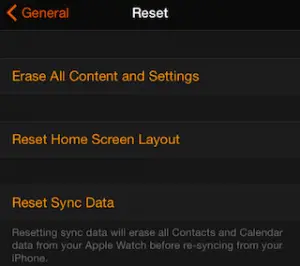
This process will remove all your data, such as contacts and calendar data, from your Apple Watch, and then the resync process will start automatically.
If you’ve completed the monthly challenge on your Apple Watch but haven’t received your badge, don’t lose hope. Typically, the award will appear within the next few days after the challenge has ended.
Let me know which solution works for you.
I have now lost the January and February month challenge badges to this and my March challenge is stuck at the 14/16 movement days even though I have completed it. I am starting to hate the mo thly challenges, since I work so hard to get them and don’t in the end. So frustrated!!
I am having the same problem with my march challenge – this totally sucks.
Mine is doing it too, I have apple support going but as usual they are hopeless. Did you try the steps?
Problems here for th March challenge. Badge has just disappeared even though the time isn’t up yet and I have easily surpassed the challenge. I’m fed up of these glitches.
I completed my June challenge but have yet to see my badge awarded. It has completely disappeared. How long does it usually take to appear? I have already tried all the steps
Completed the June challenge and no badge! I’m also running the ios13 beta so I’m not sure if that has anything to do with it
Just got the new iPhone 11 and my monthly challenge is now missing! I’ve tried all the recommendations above but none have worked… any ideas?
Does the ‘Rest Sync Data’ just ‘flash’ when you click it, then seem to do nothing? That is what mine is doing and it’s not reassuring.
I got a new iPhone and my challenges are completely gone. ALL of them.
I am very upset that I haven’t gotten my Thanksgiving badge and that my challenge for December changed 4 days later. It was like my husbands challenge December 1 and then 4 days later went back to the challenge I had in November that I wasn’t able to make. Very discouraged. Is there no where we can get answers?
I did this and lost badges
I am missing both monthly Challenge and other Challenge started on months January, February and March is blacked out. I’ve tried all the things you’ve said!? I’m not sure what else to do?? As these awards shoes on my watch then didn’t show on my watch??
Just tried. So disappointing. No monthly challenges have shown up since December 2019. I use my watch as a motivator so like to see challenges accomplished.
I haven’t had any monthly badges since December 2019 … I have all the mini awards and right now 568 of 1000 day move streak. I am very active. I have updated watch and phone several times . I even took watch off phone and re-pair . I am pretty much over it . Not sure I will buy a new Apple Watch when it becomes time. I will probably go back to a FitBit
Has anyone had any issues with badges disappearing? I stopped wearing my watch for about two months, and put it back on january first to get back into it. My monthly challenge never populated, and now all the limited edition badges that I had are now missing. In the time that I was taking a break from wearing the watch I got a new phone iPhone 12 plus, but paired it and synced from back up. I have tried restarting everything, unpairing and repairing. Phone and watch both have the latest software versions. Any one have any idea how to get my badges back and find my monthly challenge for January? Thank you in advance!!
Just a question: first month getting my Apple Watch. I don’t currently see the monthly challenge. Do you all think it’s normal since this is my first month? Or is there something wrong?
The April challenge was for 22300 move points. It was calculating a month with 31 days. Now the month is almost done and it is almost impossible to achieve that now. Frustrating!
Nope! The Daily Challenge STILL is not recording 🙁 In previous months, it has recorded as soon as I completed a challenge. And, 2 times, I have done the Daily Challenge but they were never recorded. I noticed it seemed to be a wide range issue. I do wish, when we “overachieve” a challenge, it would be recorded as such. At my age, it’s a bragging right. It is very frustrating to push so hard with nothing to show for it. I have an analogy for it. “Yes, you achieved your goals, but you could have done better, more”. I heard a college football coach tell his team that, after they won the game.
I have closed all three rings eight days in a row and did not get the Ring in the New Year award. It only requires seven days in a row. Is this a known issue with the challenge?
I have gone over my 26 15 minute workouts. On my fitness app it shows 27 or 26 with no reward. My Apple Watch says 20 of 26. I’ve tried hard restarts and unpraring but nothing is working.