Did your Apple Watch suddenly stop vibrating for incoming calls and text messages? No notification sounds at all, right?
I’ve had this problem before.
After updating to watchOS 9.0.1, my Apple Watch Ultra is not vibrating when receiving calls, and it seems to be receiving only some notifications.
If your Apple Watch stops vibrating when receiving notifications, there are a few things you can try to fix it.
Here are some solutions:
Turn on Sound and Haptics
First, make sure that the Sound and Haptics option is enabled on your Apple Watch for calls and messages.
- Open the Watch app on your iPhone.
- Go to My Watch > Phone > select Custom.
- Tap on Ringtone. Under this page, turn on Sound and Haptics.
From there, slowly adjust the sound to your liking. You can also enable Prominent Haptics, which will pre-announce some of the alerts you often see on your Apple Watch.
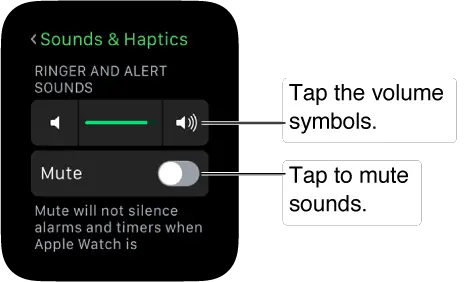
The Haptic Strength allows you to adjust the force of the vibration. In this case, we want our watch to vibrate as much (strength) as possible so that we can be alerted of incoming calls and text messages.
One more thing, make sure the Do Not Disturb mode is disabled. If it is, well, you won’t get notified of new notifications, calls, or texts.
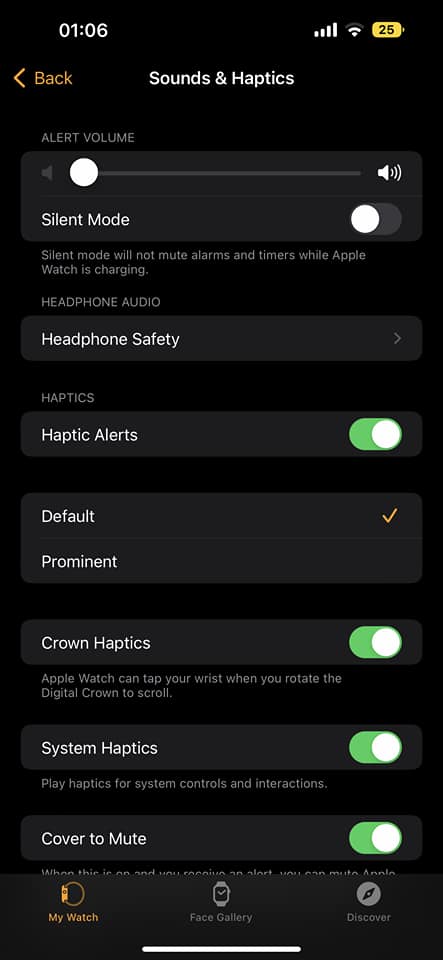
Restart your Apple Watch
If you are not receiving any sounds or vibrations for text messages, try turning your Apple Watch off and on again. Sometimes, the device can get stuck on something, and restarting it can help fix the issue.
In general, your Apple Watch should vibrate for all types of notifications, regardless of the source device.
Turn Off Wrist Detection
If you are experiencing issues with Facebook Messenger or WhatsApp notifications, try turning off wrist detection in the Watch app on your iPhone.
This seems to be the only solution that works, as Apple may have made changes to how these notifications are delivered.
If you want your iPhone to ring, ding, or buzz while you are wearing your watch, you can set your notifications to mirror your iPhone. This setting can also be found in the Watch app.
THANK YOU!!! Since the most recent update my alarms were not making sound or haptics but this fixed my problem! THANK YOU!!!!
This did not fix my problem. Also, on the iPhone 7 I don’t have option to increase intensity of vibration.
Thank you so much!
Any advice for this problem on a Series 2 Apple Watch?
I’m sure this has been asked before but I’m new to the Apple Watch. Is there anyway to get your phone to get message alerts when you watch is turned on and connected. My phone doesn’t ping or even light up the screen when I get a text message.
If your phone is locked, notifications go straight up your watch… your phone then will not ping or light up…If your watch is locked, the notifications go straight to your phone.