Now that the iOS 11 jailbreak is out with support for Cydia, it’s time to install one of the most popular tweaks. You guessed it right! It’s called AppSync Unified.
Developer Karen Tsai (angelXwind) just put out an update for AppSync Unified so that it can be installed on iOS 11. Since Cydia is now working, you can stop battling with the 7 days certificate limitation.
AppSync Unified isn’t the only tweak that allows you to bypass the expiration date for self-signed certificates. For people who use Cydia Impactor, you can use another tweak called Immortal. But with AppSync, you can install unsigned apps (.IPA) directly from your device.
Either way, they both work great in jailbroken state.
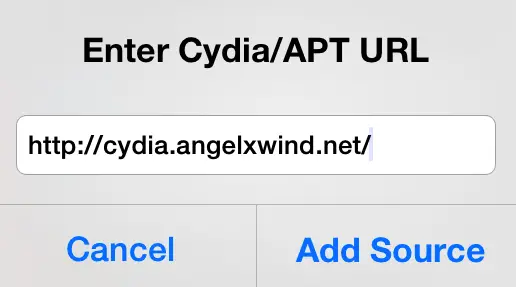
How to Install Appsync Unified on iOS 11
Step 1: Open the Cydia app on your iPhone or iPad.
Step 2: Add the following source: https://cydia.angelxwind.net/
Step 3: Once the repo has been added you can install AppSync Unified.
Step 4: Respring your device.
You won’t be able to find any standalone app for this installation. AppSync Unified will be installed in the backend and work immediately after you restart your iPhone.
AppSync Unified 6.1 Changelog:
- Added compatibility with iOS 11.
- Fixed a (benign) bug where
asu_injectwould get erroneously enabled on some 32-bit devices.