With every new firmware or jailbreak release, there always gotta be a few problems in the utility or caused by it. But this is not a big deal at all since most issues have their workaround.

I’m currently talking about the recent iOS 9.3.3 Jailbreak released by the Pangu team. As always, it’s free to use, right now is only Windows-based but you can use an app called iPAStore to jailbreak it right on the device. After I’ve successfully jailbroken my iPhone, I ran into several issues.
After looking for help from the r/Jailbreak community, I’ve found some excellent solutions. I wanted to share them with you down below since these are common problems after Jailbreak.
Cydia Keeps Crashing
This is pretty much the first thing that happened to me. But my hype for installing new jailbreak tweaks doesn’t just die down, though. I immediately restore the device completely (not via a backup) and restore to one of your backups then re-jailbreak it.
It should work after this.
Stuck at Downloading in Pangu
Yeah I know, it sucks a lot seeing everyone else got their Jailbreak 9.3.3, and you’re still at the downloading process. Sometimes, this could be a problem because the utility is not working properly or it could mean that the stuff is still being downloaded.
Some people waited up to 20 mins until they could proceed to the next step. If your time isn’t anywhere close to that, keep waiting. Closing the software and re-launching, it seems to fix the issue just fine.
Location Services not Working
If you find your location services not working properly after jailbreaking your iOS 9.3.3 then use a tweak called libLocation. It’s available on the ModMyi free of charge.
Still, doesn’t work? Restart your iPhone or reset its network settings.
Default Repository Gone Missing
This is a weird problem since I’ve never seen it before until now, but hey, no big deal at all. The best fix to this is adding them manually. I’m sure you know some of these sources including ModMyi and BigBoss 🙂
What to do after 7 days?
What? What kind of question is this? Well, you may not know but depending on the method you’re using the iOS 9.3.3 may only last seven days.
I mean, if you used a regular Apple dev account then the codesign profile is for one week. However, you won’t lose your jailbreak forever. You can start resigning and reinstalling the PP Jailbreak.
Some Tweaks Doesn’t Work
May I remind that the new Jailbreak just dropped a few hours ago. The developers sometimes need to go over their tweaks and update them accordingly. You can check out this full-list of compatible iOS 9.3.3 tweaks.
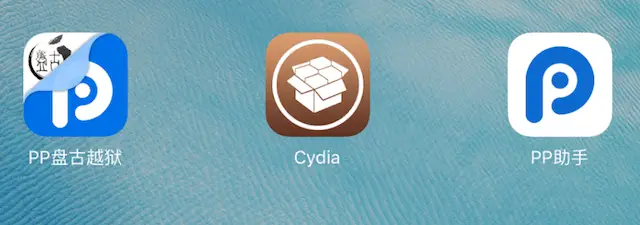
Accidentally Deleted The PP App
If you have deleted the PP app by accident, don’t worry, because you can always reinstall it. On your computer, run the PP Helper and look for the PP app’s icon. The tool will start jailbreaking again and add the app back to your device.
Pokemon Go Doesn’t Work in iOS 9.3.3
I can guarantee that Pokemon Go will stop working once you jailbreak your iOS 9.3.3. Niantic, the dev of this game, implemented a jailbreak detection in it. Therefore, you will need a tweak like Masterball (check it here) to bypass the restriction. After that, Pokemon Go should be back to normal.
Failed in buffer_write
Some users see the failed in buffer_write(fd) (8, ret=-1) error while installing their Cydia tweaks.
This is not normal but can be fixed using Coolstar’s Stashing package.
Add his repo: http://coolstar.org/publicrepo
Then, install Stashing for iOS 9.2 – 9.3.3 tweak.
And that’s all for now. If you didn’t run into any problems, good for you. I’ll be updating this post as more common issues are being discovered.
Hello I’ve just jailbroken my iPhone 6 iOS 9.3.3 but now my Pokemon go won’t start, how do I fix this?
Me too!!!! What do we do!???? Help!!
undownload the pangs app then redownload it then go and turn on the location services
You need to install a app because it does not let yo run it on a jail break search up pokepatch on the inter net and you need to get a repo to get pokepatch then it should work
hello i have jailbreak device iphone6s so it suddenly gone and i reenable it but didn’t work what do i have to do now
Uninstall pokeymon and re install
Get master ball tweak
Add repo http://cokepokes.github.io/ after you do that install tweak called masterball and that should fix the problem. Pokemon go detects devices with a jailbreak which breaks the application but that tweak fixes the problem.
Pokemon go is for total losers with no lives. So be glad it’s ed up. Unless you’re a total loser
Haha seems like someone’s mad because they suck at Pokemon
You can’t really “suck” at Pokémon, no hate towards it, good game, but it requires no skill…
cydia isn’t working for me anymore, I downloaded LocalIApStore and it crashed my iPhone, so I went back in pangu to start it up again, I clicked the circle and turned it off but all it did was reboot my iPhone and didn’t put the jailbreak, so now I can’t access cydia or any of my tweaks. Please help. 🙁
Same as mason
unplug the charger while jailbreaking!
after you press the circle what about 30 seconds to a minute and then shut off your device
Pokemon go has code to disable the app from working on a jailbroken device, so you would just need to go to YouTube and find many of the videos explaining both hacks for Pokemon go and a tweak allowing you to play Pokemon go on jailbroken devices. I hope that you find a good video that you will understand, happy tweaking friend!
how can i fix you may want to run apt-get update …. i downloaded openssh but cant see it … mobile terminal but does not let me run the apt-get update
Tsprotector will not work. You need to download Pokemon go from the Chinese store that gets installed during the jb process. You’ll see the Pokemon go logo on the main page and just install. Unfortunately for me, for some reason it placed me in San Francisco instead of Illinois. So it looks like I’m playing Pokemon go in San Fran for a while. Hope this helps.
People ask about the 7 days because when you use the PP sideloader (an Xcode project available for download off of Github) without a paid developer account your certificates expire after 7 days (which is a pretty new addition to the Apple rules) and the tweaked apps stop opening. The project is used by people in need of tweaked apps (Snapchat++ Instagram++ Facebook++ etc.) without a jailbreak.
Hi there. I accidentally removed Cydia instead of a tweak. No the app is gone. The other tweaks are still running. But I’ve tried a factor reset, re download the pp tool but it won’t install the Cydia app again. It installs the tweaks I had but no app.
sorry but i think you’re gonna have to factory reset your phone and start again from scratch, this will remove all the tweaks you have installed too, maybe there’s a way to store the tweaks somewhere or save a file that you can later somehow import to cydia to automatically get them back. sorry i couldn’t be more helpful
The same thing happened to me, I completely reset my phone, and I still cant jailbreak. The old apps are still on my home screen. I did not use a backup. Not sure how they are still there.
To run pokemon go on ios 9.3.3 jailbroken device u have to add few tweaks named – pokepatch or masterball.! one will work from two depends on the phone. This tweak will disable jailbreak check for pokemon go and u can play the game.
Hi ikeep getting an error when i open up cydia and im missing a source so can someone please tell me what all of the full sourcer are. Thankyou
It sucks that you cant jailbreak 32 bit iphones. I love my 4s and dont feel like going to a 5s. Will there be any hope in the future?
Pangu has been saying most likely not. Sorry man :/
How do I remove Cydia and everything entirely?
You mean the whole entire Jailbreak? Upgrade to iOS 10 public beta 🙂
hey my jail break isn’t working i get passed the apple id then it stops ans a crying computer face pops up all in Chinese help!
kindly inform me as well cuz its the same case with me ! :/
Bonjour à tous , hier j’ai installer le nouveau Jailbreak pp sur mon iPhone , cydia juqu’a ici fonctionner . Mes sans faire exprès j’ai supprimer l’application pp je les réinstaller bien-sûr . Mes voilà que cydia ne fonctionne plus du tout , même si je remet mon iPhone à neuf l’application cydia reste toujours sur mon écrans d’accueil et ne marche pas sa m’affiche un message d’erreur !! Avais une solution pour supprimer complétement le jailbreak et retrouver mon iPhone ? Help me je suis désespérée .. En plus de sa Pokémon ne fonctionne plus :'(
Je suis désolé pour mon mauvais français, mais je veux aider.
Pour installer le jailbreak et laissez Pokemon Go fonctionne correctement, vous devez ouvrir l’application Cydia et faire une recherche pour un tweak / application appelée “tsProtector 8+”.
Une fois qui est installé (il est gratuit), allez à vos paramètres et chercher le “tsProtector 8+”. Appuyez sur cela et ajouter Pokemon Go à elle. Vous devriez maintenant être en mesure d’exécuter Pokemon Go.
Une autre option est d’aller de l’avant et d’installer l’un des tweaks Pokemon Go, je crois “Masterball” est celui qui est utilisé souvent et fonctionne bien.
I accident delete the Cydia app and forgot to delete pmp and the other app before delete cydia. And now I can’t even delete these 2 . I hold it down and it didn’t show the ‘x’ sign on the top. Please help me it so anoying and I can’t do anything while those 2 app still there.
Can someone help me my jailbreak keep going to safe mode and I can’t get out of it I have rest my whole phone but the problem is still there can someone tell me how to resolve that problem thanks!!!!
PLEASE HELP, my iphone 6 wont turn back on idk what to do HELPPP!
i plugged it in and it vibrated but there is no display on my phone ahhhh!!!
Hold power and home button until it has rebooted 🙂
Near me to it
I installed the pp app by my pc but it is not verifies in device management it says need to internet connection but i connected to internet.
I tried to jailbreak many times after restart but it not works plzzzzz help
You can try to jailbreak right on your device using http://webflames.net/Jailbreak/
After reboot: PP app wont start my device in Jailbreak Mode. My Device resprings but everything is the same as before….
I had to restart my phone and I need to re jailbreak. Every time I try to run the pangu app and it starts the download when I lock my screen the phone totally shuts off. I do not get a notification about it downloading or anything.
I get the Same thing, please help, I’m on a iPhone 6S with 9.2.1
Exact same issue here. It just immediately resprings (no notification or anything) and nothing has changed. No Cydia at all.
Same here, I restart but no notification, just instant reboot and then nothing.
Yeah, what’s up with this. Same thing here.
iPhone 6S 16GB
iOS 9.3.3 Factory Restored
Yea me to it was doing good then all of a dude it stoped working help me pls
My settings app keeps crashing after the jailbreak. Help?
iPhone 6+
Dude yesterday I tried to download the Faces tweak and it didn’t work, put my phone into safe mode which it has done a few times and usually after I restart it’s fine, now the jailbreak doesn’t work at all and I have tried doing everything. Please help me get my jailbreak back.
That’s happening to me too
Hi, I reset my settings on my phone because my location services weren’t working and after my phone reboot I still have both the Cydia & the PP Jailbreak app but the both force close so I can’t do the rejailbreak after reboot what do I do?
Same problem here, now I can not re jailbreak directly from the phone. Both apps still on the device just crash when trying to open. Happened after trying to turn on location service for my apps then turned off and on the phone
“The remote procedure call failed.” Is what I get when trying to prepare the jailbreak.
Same
same
Same how do you fix it?
Cydia and my other app to fix crashing are not opening. Help
Anyone having issues with Mail app? Won’t open. If i restart phone, I can get it open. But as soon as i reactivate the jailbreak after reboot… No mail again. Any suggestions?
Having the same mail app issue.
Also having the same issue. Could anyone help with this?
My mail app opens, but I get an error “cannot get email” ONLY when not connected to WiFi. Other apps are able to use my data network just fine, only the Mail app seems to have this issue.
Any help available?
Help I downloaded some tweaks but now I’m stuck in safe mode help
Uninstall that tweak from Cydia.
hey my jail break isn’t working i get passed the apple id then it stops ans a crying computer face pops up all in Chinese help!
All of a sudden I get a completely random soundtrack/song that plays on my iphone and then my iphone becomes almost non functional for 2-3 minutes, then it resprings. What the hell is this about? Have they hacked into everyones phone who jailbroken?
I’m on iOS 9.3.3 on iPhone 6
You installed XModGames?? This is the cause.
I installed xmox games. My phone does the same. Plays sound tracks and locks up for a long time. I have to end up rebooting my phone by using home and power button pressed down for 30 sec. What does this mean do I have to rejailbreak completely or factory reset.
hey i am facing same issue, have installed xmodgames, after that all of sudden some unknown music starts even sometimes when phone is idle in locked state, music is unknown, out of my lib.
Does this means removing XModGames solves this? anybody knows whats happening here!!! :O
cydia and pphelper app is crashing
what is the solution?
Please help.. I can’t jailbreak my phone.. Because of this “unable to download app” and can’t do the computer method on pangu because the “start to jailbreak thing” doesn’t pop up for me
Are you on a 32-bit device? Those are common errors people get when trying to jailbreak a 32-bit…
Hello! So I have jailbroke my device and installed a few tweaks. My phone then died on me and once I tried to use to PPHelper to reinstate the previous tweaks I had ;the phone would then restart after I turned off the screen as per the usual, but none of my tweaks came back… Help!?
I can’t open my cydia/ pp apps anymore help !!! I tried re downloading the pp jailbreak app and it doesn’t let me
I jailbroke my iPhone 6 a few days ago, and it was running fine. But now, about twenty minutes ago, I pulled down to refresh snapchat and the screen turned black and the phone rebooted. Instead of going into Safe Mode, it rebooted like normal, and I noticed I can’t enable Bluetooth or WiFi. Pangu said that if the phone reboots, just run the PP app to respring the devoce, so I did that. Nothing happened. I’ve tried using the PP app three times now, and still nothing happens. It looks like it resprings, but then it just goes back to standard iOS 9.3.2.
Same problm buddy did u find any fix ???? My wifi & blutooh can’t enable after my device reboot
omg guys i have the same problem any fixes u guy tried?
Same exact problem
My name is Travis and install the pp jailbreak app on my iPad mini 4 and when I start the pp jailbreak app on my iPad it just stays there I let it go overnight and woke up to it still not done if anyone out there that can help me message me @[email protected]
so for some reason, my cydia app dosent open. even from the get go!! it didnt open. I cant open it, i cant delete it, i cant open my pokemon go app because it detects the cydia. I tried to delete and reinsall the pp app but it didnt help. already tried to do a clean restart with literally no data! this cydia app just stays on every restore or restart! How do I get rid of this cydia app willing to do anything except spend money
plz hlp me my pp app dlted nd when opn othr tool of jlbrk thn it closed
Hi, I recently downloaded the jailbreak and whenever i download any tweaks these two same error messages pop up: failed in buffer_write(fd) (8, ret=-1) and: sub-process /usr/libexec/cydia/cydo has returned an error code (1)
can someone please help me, its driving me insane. Sometimes, the tweak even gets downloaded and works but the error message still shows up while downloading it.
Thanks
how did u solve it?
Hey i jailbreaked my 6plus today 9.3.3!!
It crashed now like it is not working now
Plzz help how to reuse it
I cant jailbreak my iPhone. When i fill my apple id, it doesnt work after. What should i do?
I can not add repos. Particularly XSellize and AppAddict. I keep getting error messages. Like sub process bin returned an error, process timed out and signatures invalid. I don’t know if the servers are strained or if it’s an isolated issue. I’m thinking it’s my phone. Can anyone help?
It was working perfectly until I downloaded the tweak faces it then went into safe mode and when I restarted It went back to safe mode so I had to hard restart that worked but when I tried to fix the Cydia crashing with the PP tool it restarted and keeps goin back into safe mode Help???????!??!??!!!?!!
I have the same problem , we need a fix …
i have the same damn problem someone help plz
All of the tweaks I installed on my have stopped working. Previously I’ve solved this problem my reinstalling or upgrading Cyidia substrate and RocketBootStrap but now that’s not working either. What should I do?
Same problem…. 🙁
Downloaded Pangu8 9.3.3 jailbreak but cydia is not appearing on my home screen.
I have 5s and same happened to me. I opened Pangu icon on phone and tapped Start. It said to hit the power button and wait for notification. Saw the notification but failed to read “wait for Cydia to install”. Didn’t see Cydia so I kept restarting. Nothing. So I started over, removed Pangu and completely turn off the phone and turn back on again. Used Cydia Injector and Pangu was there again. Opened Pangu and tapped Start. Hit the power button and waited a good 5 mins before getting into the phone. Cydia was there waiting.
I can’t get it to download. Tried on my Mac, on the device itself .. Nothing works .. Keeps saying try later
Hey I jail broke my devise about a few days ago…. Ik how to jailbreal but when I download the pp installer it gives my 2 choices that will send me to the pp store.. 🙁 anyone know a fix??? If you do plz email me… [email protected]
Thanks
I have an iPhone 5s iOS 9.3.2
I’m having a weird issue I haven’t seen come up yet – after updating to 9.3.3 then running the jailbreak, I can’t get a network connection on my 5S, whether it’s through wifi or LTE. I ended up restoring the phone (had a connection), re-jailbreaking (connection still worked), but then when I went to restore from a previous backup to get all my stuff back, the connection was gone. Help!
my homescreen colors are off and I cannot use my color picker on any supported apps.. also affecting my themes
Hello
I deleted Cydia and I can’t redo load it and I don’t have a computer but how to I delete the pphelper the white one with the blue p its in the pic about on the right
Can I do it in side the thing
Thank you
Hello, why when I try to install Facebook++ or YouTube++, etc appears a message saying about depends and the modifications can’t be install due depends problem. I’m on iOS 9.3.3 and this message only appears with that tweaks
This afternoon I successfully jail broke my iPhone 5s on 9.3.3. I haven’t had any problems up until I noticed that when I clicked on Cydia, the default repo’s was there but there when I went to search for a tweak, the only thing that popped up was the default stuff. Has anyone else had this problem and/or found a solution to fix it?
Have the same setup and had the same problem until I deleted one of the repos and added back again. Then all the tweaks showed up again from that repo.
Cydia is deleted and is not coming back with jailbreaking again and the second pp app cant delete it
Pretty much same problem here. I had to restore my iPad and did it from a back up. I reinstalled pangu as directed and everything went fine, but now I have no Cydia app
jailbreak is working fine so far on my iphone 6 plus. my only problem is with the mail. the app crashes every time I try to open it. any suggestions on why is this happening and how to fix it? thanks!!
Hello, so the jailbreak worked fine for me. One issue that I noticed is that it killed off my dictionaries. When I highlight something and hit “define”, it says ‘No definitions found’ and it I attempt to manage to add ore dictionaries then there is just nothing there. I googled a bit to see if I could find an easy Fix, but no luck. Anyone know how to fix this?
Snapchat keeps Crashing after I jail broke 9.3.3
If I go into safe mode or just restart my phone I can load into it no problem but it doesn’t work when I load into the jailbreak
Any Ideas?
hi i have jilbroken my device (iphone 6) but i cant see cydia icon on home screen please help me
thank you for the tips. I think i may have a new problem. I was on iOS 8 jailbroken and updated to 9.3.3 “Not restored” cydia works fine but when i hit sources, it crashes. Any thoughts, it will be much appreciated.
Thank you for all the amazing tips. I may have a new problem. I updated my jailbroken device from ios to 9.3.3 “not restored”. all worked fine but when i tap on sources in cydia, it crashed. Any ideas will be much appreciated.
Have 5s and backed up before going up to 9.3.3. Did JB but Cydia would crash right away. Did a restore and Cydia came up but cashed on repo list. Finally I did a fresh 9.3.3 install and restore and it worked after JB. Cydia initially wouldn’t list tweaks in the repo list so I removed and added and the tweaks showed up again.
Alright I’m jailbroken on 9.3.3 and I’ve looked everywhere for 3 days. Anyone know how to get my dictionary back?? Can’t define words and the manage area is also empty. This is a feature I use multiple times a day so I’m hoping there is a fix!! The few things I’ve found aren’t working for 9.3.3.
Thanks for any advice!
Hello I have the following problem with cydia on iphone 6s 9.3.3 please help
Could not open file /var/lib/dpkg/status – open (2: no such file or directory)j
– The package lists or status file could not be persed or opened.
Heard some user disabled wifi, then refresh. Then enable wifi and refresh again. Sometimes that clears whatever Cydia may be having issues with.
Jailbroke my iPhone on 9.3.3 and now it’s showing no service or searching for service all the time! How do I fix this?
did you ever find a fix for this? i’m having the same issue
So I jail broke my iPod 6g iOS 9.3.3 and my iPod died so I tried to re jailbreak and whenever I open pp I would click the circle than power off my iPod (sleep button) then I would get no notifications and it would reboot and when it’s done rebooting nothing would happen plz help me it sucks using a stock device
I cannot add any sources. My phone is 9.3.3 and the error message is Verfication error
Make sure the repo is valid…. spelled correctly. Sometimes I try to plug the url into safari to see it reaches the repo.
I can’t receive notifications anymore. I tried to turn them off and then on but I doesn’t work?
Hello, I just jailbroke my IPhone 6 using the Mac method. Everything was running perfectly smoothly, until I accidentally reset my phone by holding the power and home buttons. Now all of my tweaks are gone and Cydia keeps crashing when I try to open it. Any help would be much appreciated 🙂
My girl shut down her phone after jailbreak with pangu no pc. Figuring I could delete and reinstall pangu and that’d be a fix I deleted pangu only to realize the download will not work online anymore. Saw videos for how to fix with pangu afterwards but do not know how to bring pangu back. Cydia just crashes and all tweeks are gone. Please help!
When I try to download ppjailbreak again, it goes through the process but (I use the non English version because it lasts 1 year and not 7 days unlike the English version) and instead of the happy computer face at the end I get a crying one and some sort of error message ? Anyone else experiencing this issue? Is it a corrupted tweak or an issue with the jailbreak itself? Or is it a jailbroken app that got updated through the appstore?? Anyone that can help please do ! Thanks !
Hello .i just jailbroken my iPhone 5s iOS 9.3 after downloading some apps i later restart the phone then it couldn’t work .,whenever I click the pangu is says untrusted enterprise developer,pls I need your help
Make sure you first go to Settings > General > Profile & Device Management and trust the ID you used with Cydia Injector under Developer App. Then restart your phone and JB again with Pangu icon.
The Pangu app required to reinstall jailbreak crashes every time I enter the app. It won’t let me start my jailbreak again and I’m stuck in the normal mode. Help?
Same for me. 🙁
Did you try the updated version 1.1?
I had jailbreaked my iphone 6 last saturday to 9.3.3 and now i phone keeps on saying no service or sometimes on searching anyone can help me with it? Thanks in advace
Anyone had issues with apple App Store? I try to download a normal app and it says “your request could not completed at this time please try again later” or words to that affect. Tried turning phone off tried signing out of App Store and signing back in same problem. Other than that jailbreak seems to be working fine.
Hey, I just woke up 8/17/16 and my phone went into safe mode, but it didnt say exit safe mode at the top. So i went to manually restart my phone and went it rebooted everything was gone completely now it won’t connect to my computer so i can’t even remove everything?? help
i downloaded the jailbreak but cydia doesn’t install. what would cause that?
That’s really vague. Did you double click the icon and hoped it would just work? What exactly did you do? There is a newer ipa file (1.1) that you should drag onto Cydia Injector. Did you at least do that? Did you get any errors when you drag into the injector? Details please.
I lost my jailbreak on my iPad pro and deleted cydia on accident, now i can’t get it back, reset my iPad to factory, tried rejailbreaking and cydia still won’t come back
same here. i’ve tried multiple times and cydia never installs now.
So I have a 9.3.3 jailbreak and it’s working fine and well but sometimes my phone will randomly crash when I open an app or perform an action. What do I do to stop this from happening?
I think you’ll have a better clue what is causing it when you go to Settings > Privacy > Diagnostics & Usage > Diagnostic & Usage Data, right after the crash. Unfortunately it’s not ordered by date/time but by name. So it may take a bit of time to find the latest entry. If anyone has suggestions in sorting, let me know.
my iphone keep going into safe mode and when I restarted It went back to safe mode so I had to hard restart that worked but when I tried to fix the Cydia crashing with the PP tool it restarted and keeps goin back into safe mode… can someone help me plz!??
Do you have any tweaks installed besides Cydia?
I have iOS 9.3.2 on mi iPhone 5S.
Every time I turn on purchases with touch ID it turns off. Should I install some library or re-jailbreak my iPhone?
Also every time I turn on battery saving it shows the message which should appear only the first time you do it.
Hello! I jail broke my phone and then removed it because it was acting stupid ( resetting my phone, kicking me out of apps left and right) now my location services won’t work and I even reset my phone back to a new iPhone. Any ideas how to fix this?
I tried to jailbreak my iphone 3 and it said it was successful, but after it rebooted my phone, it no longer would load the touch screen or the icons on it. Pangu jailbreak ended up making my iphone useless and im upset considering it was supposed to do the opposite. Please please please please tell me how to fix it, my aunt gave me this phone and will be pissed if she finds out it no longer is working.
Ok I made the stupidest of blunders today. A few days ago I was protecting apps with bio protect and also password protected the pangu jailbreak app!!
Today I installed airbluesharing from cydia. After respring my phone went brick!!! I managed to get it to restart but the jailbreak was of course gone!! I could not find the pangu app anymore for rejailbreak probably I had bioprotected it!!! I followed the steps by pangu from my PC to rejailbreak and am not getting successful anymore!! I also used the pp jailbreak and even that is not working!! I managed to search on Google and found for pangu jailbreak to work again I would have to uninstall the pangu app first from my phone!! But the unfortunate thing is the pangu app is no longer visible (due to bioprotection) so I am stuck!!!! Any ideas please !!!!
Doesn’t it validate against existing finger ids? If so, did you try to disable Touch ID? Or removing the fingerprints? Also I’m not aware of bioprotect hiding apps.
So today September 24th 2016, woke up to my phone back to normal, is not the first time, the problem today is that I can open Cydia, and I see all the tweaks I downloaded but they don’t work, they don’t show on settings and the few ones that have an actual app I can go to them but they still won’t work. Anybody have this problem?
I accidentally deleted a Cydia file. It was in the applications file and it was called “Cydia.app”. Anybody got a download link I can get it from?
Hi im on ios 8.3 with JB but i cant get pokemon go to work after the update, i used masterball, pokepatch and xcon for pokemon go, Ts-protector is also installed afcorse but none of them seem to work, is there a special wat or something to make it work? Please any help will do
My iPhone 6 9.3.3 will not come out of safe mode
I’ve downloaded crash reporter and it says there is an issue with the springboard
What can I do ?
I woke up this morning to my jailbroke 6s plus no sound, charger accessory not supported, will not connect to itunes. Tried to rejailbreak via pangu download can not connect. Reset network settings was able to get sound back and able to connect charger however unable to pull out of jailbreak or get the jailbreak to reinstall or my laptop to recognize my phone is connected… any suggestions???
So I had to restore my iPad and when I reinstalled pangu it worked just fine except Cydia is no where to be found. I’ve tried reinstalling it several times but no luck. Help please
Did you ever fix this??
Okay so my phone shut off by itself and I still have cydia and the PP app but I tap on the circle to restart the jailbreak and it goes into a bootloop for the longest time and then the screen turns blue. Any solutions?
My Iphone 4 is turning on and off after the jailbreak.. what to do :/
How often does it happen?