When there is an app update on the App Store, it can only mean a few things:
- Bug fixes
- New features
- Minor improvements
Those are all amazing traits of a good developer who maintain his/her app.
If your iPhone or iPad is jailbroken, it could mean one more thing: Built-in jailbreak detection.
In other words, if an app is designed to be incompatible with jailbroken device, it will either crash upon launching or jus show a static screen. (Just like how PayPal, Pokemon Go, and the new YouTube app did with their apps)
But there can also be a different outcome.
Sometimes, the developer didn’t check their app entirely before rolling out the new version. Therefore, users who got the update now have even more issues with the application.
Introducing App Admin
App Admin is a new jailbreak tweak released by UnlimApps that allows users to roll back a version or even older if the new update wasn’t what you expected.
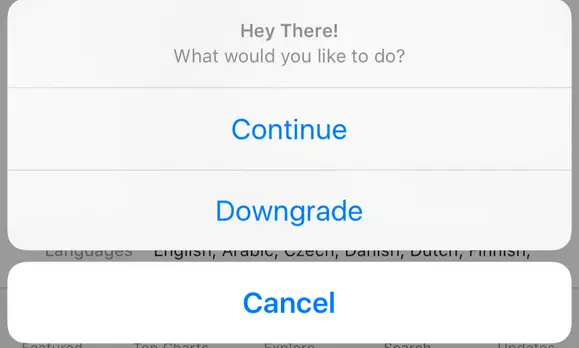
Here is the best part: you don’t need iTunes or a computer to do this. Everything will be performed directly your iPhone or iPad.
Why is this better?
Traditionally, to downgrade an iOS app, users will have to download multiple items.
- AppSync
- iFunbox
- And the old .IPA
With AppAdmin, it’s all about doing it right from the App Store.
How to Downgrade to Older Version of iOS Apps
- Go on Cydia > Source > Edit
- Add the following repository: http://beta.unlimapps.com/
- Install App Admin and Respring
- Go to the App Store and pick an application that you want to downgrade
- When you tap on the Download button, a prompt will display asking if you want to get the latest version or Downgrade
- Choose Downgrade. App Admin will suggest several known versions
If the none of the listed versions satisfy you, then we have more work to do.
Custom Input
There is a built-in feature in App Admin that allows you to choose a particular version you want to install manually, even if it’s not available from the Known Versions.
How to Find softwareVersionExternalIdentifier
- Launch Cydia > Search > Type in iFile
- Install and then Respring
- Open up iFile and go to /private/var/mobile/Containers/Bundle/Application/
- Look for the right app and open its iTunesMetadata.plist
- Scroll down until you find a long list of versioning numbers
Those are your software (app) version. Copy and paste the one you want to the popup from App Admin’s screen. Then proceed as usual.
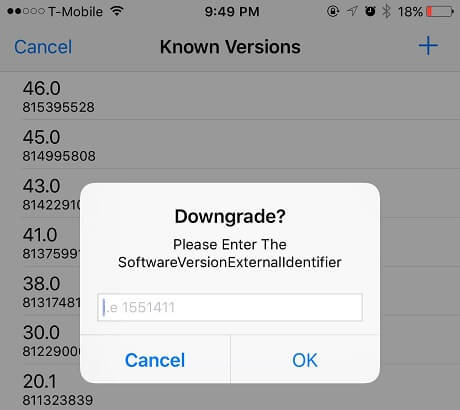
Wait for the new application to download on your home screen and open it to see if everything works out fine.
App Admin is still in beta and so some of these inconvenient are unavoidable. UnlimApps says that they’re working on features like auto-update blocking and specific version URL for easier access.
And below is a quick bonus tweak for you guys.
Save, Restore, or Delete AppData
Ever try to use a cheat in one of your favorite iOS games? Don’t worry your secret is safe with me.
Nowadays, when a simple hack or cheat is shared, it’s usually in the form of game save files. This files contained the “unlimited gold” or x amount of resources you need in the game.
All you have to do is get access to your iOS directory and drop that file in there, perform a little tweak on the iPhone or iPad, and suddenly, you’re the best player.
Why am I talking about gamesaves?
Oops, I shouldn’t, but that was the best example I can think of. The tweak that I’m going to mention here does the same thing with your installed applications.
Apps Manager can backup, restore, and delete the data of your iPhone applications. The backup and restore feature can become handy sometimes, especially for apps that are:
- Complicated to setup
- Will wipe out your saved files after you delete the app
When you no longer need a particular AppData, you have the option to delete them to make more room for other things.
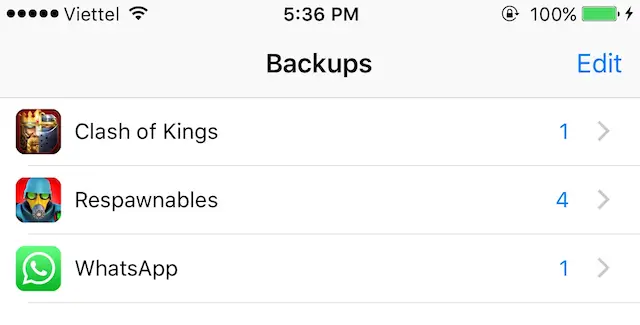
How to Use Apps Manager
- Install Apps Manager tweak from the BigBoss repo
- Confirm > Respring
- Go to its Settings page > Applications
- Choose an app you want to manageHere you can see some important information such as Version, Disk Usage, and other Localizations path
- Scroll down, and you will see three more options: Backup, Restore, and Wipe
- Choose Backup if you want to save your application data, Restore if you need to go back to the previous backup, or Delete the app’s data including all files.
Import and Export backup
Let’s say you just transfer to a new jailbroken device. To restore the data of your applications, just follow the same steps as above.
When you get to the same Backup page, be sure to export the save files. After that, you can transfer it to the new device. Another neat feature isn’t it?
P.S: Apps Manager support iOS 7, 8, and 9.
allready old version app (whatsapp) is available in laptop i drag and isstall in my i phone while using its telling this version is expired how to install pl
Where did you get the IPA file from?
Cant downgrade facebook via app admin.. giving this error… updated one is crashing regularly. This update is temporary unavailable.
How do you install Cydia on an iPhone ?
You would need to jailbreak your iPhone first. May I know the current firmware?
How to you install Cydia on an iPhone
cydia keeps crashing, help
Is AppAdmin still supported 5.1.1 firmware? I need to downgrade apps for my ipad 1